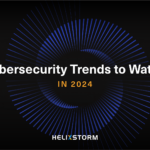According to Microsoft, 95% of Fortune 500 companies use Azure. But that shouldn’t be surprising when the Azure platform offers access to hundreds of various products and services and its uses are virtually limitless.
With such a comprehensive platform, it’s challenging to know where to start making the most of Azure. So, whether you’re considering an implementation of this popular cloud computing platform or looking to take further advantage of its capabilities, here are five Microsoft Azure tips and tricks to keep in mind.
1. Automate User Provisioning Via Azure AD
If your organization still relies on manual account creation and provisioning, you’re losing too much time to manual data entry. Moreover, manual entry is far more error-prone and susceptible to inconsistencies across various platforms, systems and applications.
But with Azure Active Directory (AD), you can automatically provision new user accounts and set role-based access controls using its authoritative identity data.
For example, you could connect your HR system to Azure AD. Then, you set an event-based trigger (e.g., new user added) or a schedule to synchronize the systems (e.g., every day at 10 am). Any new users within the HR system will automatically be added with all their personnel data into Azure AD. Azure then creates and provisions additional accounts based on their role (e.g., job code or title) in various downstream resources—without any intervention.
2. Fully Integrate Your Tech Stack and Simplify Integration Management
The primary benefit of implementing a cloud platform like Azure is the integrations that let you connect your entire IT ecosystem to achieve optimal performance, scalability and visibility.
That extends well beyond user account provisioning to synchronizing various databases and integrating application functionality. And Microsoft Azure integrates with most other IT resources to synchronize data and perform automated tasks (e.g., set schedules, event-based triggers).
If you aren’t integrating other solutions and tools within your technology stack, you’re wasting Azure’s potential (and your own bandwidth).
With Azure as popular as it is, most application programming interfaces (APIs) used to integrate your tech resources are already available. But, if not, connectors are easily built for custom or rare integrations.
But how do you manage them all once you’ve built your APIs or partners have made theirs available?
With Azure’s API Management, you can easily centralize and manage your APIs and API gateways. The default managed gateway will route all API traffic through your instance of Azure. In contrast, the self-hosted gateway option enables central management for APIs in hybrid or multi-cloud environments. Additionally, self-hosted gateways may be required for businesses subject to compliance regarding data storage and access locations.
Via this centralized management, you can:
- Configure service settings, quotas, and users
- Define or import API schemas (e.g., OpenAPI, Azure compute services WebSocket, GraphQL)
- Create products that bundle multiple APIs
- Analyze data and generate reports
From API Management, you can also securely publish any APIs you develop using its Developer Portal. This allows you to make APIs, documentation, keys, definitions and more available to internal developers, external partners and the general public, who can then build applications relying on your APIs.
With those new applications, you can provide them to your team for internal use and achieve greater efficiencies. Or you can make them public, so your customers can better integrate their own tech stacks with your product. This will increase their implementation’s importance and lifecycle while potentially opening new revenue streams.
Leverage Azure’s Other Integration Products
API Management is far from the only Azure product you can leverage when it comes to integrations:
- Azure Data Factory – A code-free, serverless, and visual way to integrate data sources
- Azure Functions – Create serverless code for event-driven APIs and workflows while Microsoft manages the infrastructure needs
- Event Grid – Configure and route event-based triggers for APIs, data sources, and automations
- Logic Apps – Build complex, automated, and no-code workflows
- Service Bus – An enterprise-level message broker that enables you to decouple your applications and services
3. Take Heed of Azure Advisor’s Recommendations
Azure’s Advisor dashboard provides analysis, insights, and recommendations regarding optimizing your platform use. Even though this is just one tip, it opens access to many more. For example, Advisor will provide advice about reliability, security, performance and more for the following resources:
- Application Gateway
- App Services
- Availability sets
- Azure Cache
- Azure Data Factory
- Azure Database for MySQL
- Azure Database for PostgreSQL
- Azure Database for MariaDB
- Azure ExpressRoute
- Azure Cosmos DB
- Azure public IP addresses
- Azure Synapse Analytics
- SQL servers
- Storage accounts
- Traffic Manager profiles
- Azure virtual machines
One convenient feature of Advisor is that you can postpone its recommendations if you aren’t ready to adopt them.
4. Customize the Charts on Your Azure Dashboard
When managing Azure, real-time and historical data are invaluable. However, you also want to ensure that information is quickly accessible and viewable at a glance. That’s where your dashboard comes in.
You’ll want to customize the dashboard data shown for more specific insights related to any Azure resource metric. To do so:
- Navigate to your dashboard and click “Edit,” which will allow you to customize the displayed tiles.
- Select “Metrics Chart” to add a new chart tile to the dashboard.
- Click “Edit in Metrics” to customize the chart.
- Set the “Scope” and which “Metric” to display.
- Charts can be further customized (e.g., data ranges) by clicking the tile’s menu and then “Configure Tile Settings.”
Some charts that might benefit your organization include:
- Server response time
- Server requests (and failed requests)
- Page view load times
- Client processing time
- Availability
- Virtual machine utilization
- Transaction ingress or egress
- Application maps
5. Browse Reference Architectures
Because Azure services are so broad, it can be challenging to visualize how to use it in your business. That’s why Microsoft provides real-world cloud architecture examples for you to browse as you brainstorm your own plans.
Consult these diagrams if you’re looking to brainstorm potential architecture configurations or verify your design.
6. Partner with an Azure MSP
Microsoft Azure is complex enough that sometimes the best tip is bringing in a dedicated expert to manage it for you. And partnering with an Azure managed services provider (MSP) such as Helixstorm will provide you with expertise and industry-leading capabilities, including:
- Guidance on administration, configuration, troubleshooting and usage optimization
- 24/7 monitoring and cybersecurity
- Data backup and recovery following any disasters
- Long-term planning
Even if you understand the benefits of using Azure, you might need help to grasp what services you need and their deployment and management requirements. It can be challenging to forecast your cloud platform and computing requirements, particularly with scaling businesses. For instance, do you need to add more nodes via horizontal scaling? How many?
Alternatively, perhaps your team is simply strapped for bandwidth, and you need to alleviate their to-do lists. For example, they may be focused on supporting mission-critical cloud operations while the “backburner” tasks keep piling up.
In either case, partnering with an MSP like Helixstorm will help streamline your Azure management.
Partner with Helixstorm for Optimized Azure Management
Partnering with Helixstorm adds industry-leading Microsoft Azure and cloud expertise to your organization, helping streamline your operations and service delivery.
We’ll work with you to get the most use out of Microsoft Azure today and forecast future needs so that you’re always prepared. We also provide a full scope of managed IT services, from network security to patch management and automatic backups. Hardware or software procurement challenges? We handle that too.
Get in touch with Helixstorm today to find out how to maximize your Azure implementation and leverage managed IT services to grow your business.